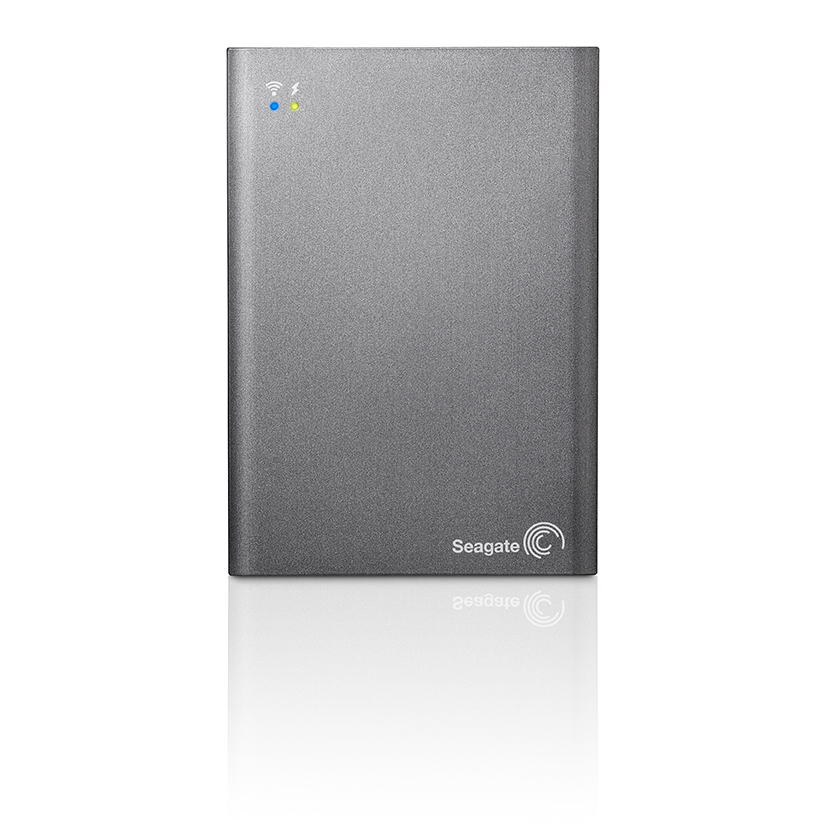So with the new MacBook Pro, Apple has created an indefensible strategy of not creating a touchscreen Mac. Instead, they settled for the crippled TouchBar, which no matter how you slice it, will be inferior in human performance than simply looking at something and then touching it on the screen. (In user experience design lingo, this principle is called “Direct Manipulation” and it is always preferable to indirect control.) Additionally, Apple has raised prices and then also permanently installed RAM and hard drive/SSD capacity on the new Macs. The combination of these design compromises, even though the MacBook Pro is slimmer than ever, has made many Apple fans question their loyalty to Apple products. Had Apple included an SD card slot, and a couple of USB ports and added a touchscreen, MacBook Pros would be the most popular laptop on the market right now.
So, what is an existing MacBook Pro owner to do? Some are looking at the Microsoft Surface and Microsoft Surface Pro. However, some Mac fans are buying old model year MacBook Pros and some are clinging to their four and five year old Macs, eeking out every bit of upgrade possibilities to keep them running. (I’m in the latter camp.) However, in all of this, I discovered a pretty amazing way of touch-enabling any Mac. And it’s an affordable option.
The magic lies in an incredible product from Parallels, called “Parallels Access.” It allows you to login to your Mac from any tablet device. The best part: Parallels Access TOUCH ENABLES any Mac app. It also resizes the Mac’s screen for the tablet/touch experience. So, if Apple were to create a touch enabled Mac, it would behave much like this. You can swipe up and down to scroll, rather than having to find a scroll bar to grab. You can also drag or Option-click by simply holding your finger down on the screen. There is a lot of software wizardry happening behind the scenes to make this all possible. As I’ve used Parallels Access, I’ve realized how amazing they’ve made the experience. It just works. The other incredible thing about Parallels Access is that it runs on Android or iOS devices. You can use a cheap Android Tablet, or an iPad, or your smartphone. Then you can login to your Mac from anywhere, and Voila! It’s touch enabled!
For me, this has revolutionized how I do my mobile computing. If I need to go on a trip, I just leave my MacBook Pro at home, plugged-in. Then I just travel with my iPad, and a Zagg Folio Bluetooth keyboard, which doubles as a case. Apple has made great enhancements to Bluetooth keyboard support in iOS recently. So, when paired with the Zagg Folio keyboard I feel like I’m just using a really thin, ultraportable, touch-enabled version of my Mac. Mind. Blown.
So, what does all this cost? First of all, you’ll need an Android or iOS tablet. So, if you already own one, then there’s no cash outlay there. If you don’t own a tablet, the cheapest way in is to buy an inexpensive Android tablet. If you want an iPad for the best experience, Costco and other retailers have had some amazing deals on iPads recently, like around $375 or so, even for a recent model. Then you need to purchase Parallels Access. It’s available in the iOS App Store and on Google Play to download, but you must purchase one of the subscription plans. The most-often-used plan that let’s you access one computer (your Mac) for one year is $19.99. It’s a bummer that it’s a subscription service, but all things considered, $20 for a year of being able to extend the life of your existing Mac AND being able to use it from anywhere with an iPad is a steal. To enhance the experience even further, you can add the Zagg Folio keyboard for around $50 (or $99 for a backlit version) for the closest thing to an ultraportable Mac.
The only downside to using Parallels Access is the dependence that you have on both your tablet and your Mac having great Internet access. The faster the connection on both ends, the better the experience you will have. If your tablet’s wifi connection is slow, like at an airport, or if your home connection for your Mac is dicey, then you will be frustrated with the performance. Also, if you do any video editing or gaming, it is possible to do with Parallels Access but in my experience, it’s not fun. You can watch videos or play music from your Mac however, and it works quite well.
This isn’t a paid placement by Parallels for their product. I use it and I truly love it. Give it a try it and let me know what you think! For me, I’m living in MacBook Touch heaven.